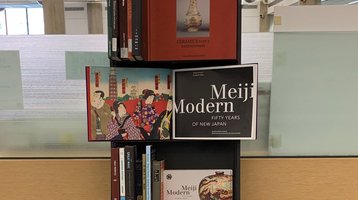Same day Library seat bookings available beginning May 18
Starting Tuesday, May 18, students, faculty, and staff will be able to book seats in Regenstein and Crerar libraries up to one hour before the start of their chosen reservation time. Someone looking to book a seat starting at 3 p.m., for example, will be able to do so as late as 1:59 p.m. that same day.
The Library has worked with vendors of separate systems to enable this change in response to requests from a range of students, including members of the Library Student Advisory Group. We are pleased to introduce this change in time to support reading period and finals week.
The method of booking a seat at the Library has not changed:
- Visit Book a Seat, select your desired filters, and click “Show Availability.”
- Click on the booking grid to select your desired seat and start time.
- Edit the end time of your booking using the drop-down menu below the grid.
- Click “Submit Times” and log in with your CNetID and password.
- Read the Terms and Conditions and click “Continue” to proceed.
- Click “Submit My Booking” to complete your booking.
Users will receive an automatic confirmation email within a few minutes of booking a seat, as well as a reminder email 4 hours before the start of their booking.
Users can cancel a booking by clicking on the cancellation link in either email, up to one hour before the start of their reservation. If you no longer plan to use a seat, please cancel your reservation so that others can book that seat.