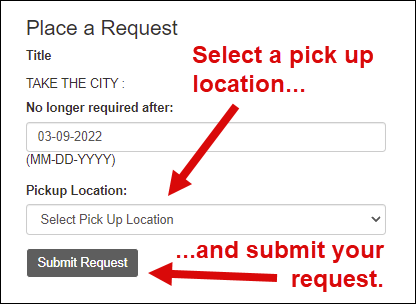Placing a Hold Request
University of Chicago faculty, students, and staff may place a hold request on "In Process" and "On Order" items that are not yet available.
Placing a hold request on an item will cause the item to be held for pickup at your selected pickup location for you as soon as it is available.
- In Process items will typically be available within 7-14 days.
- On Order items will typically be available for pickup within 30-90 days, though some may take longer. Items ordered from outside North America and Europe may take as long as three to six months to arrive.
- You will receive an email notice when the item is available for pickup.
How to place a hold request
- Open the full record of a title in the Library Catalog.
- In the "Holdings" section, find the item you want.
- Take note of the item's status for an estimate of when the item is likely to become available.
- Click on the "Place Hold" link.
- You will be prompted to log into My Library Account if you've not already done so.
- Once logged in, you will be directed to the Hold Request screen.
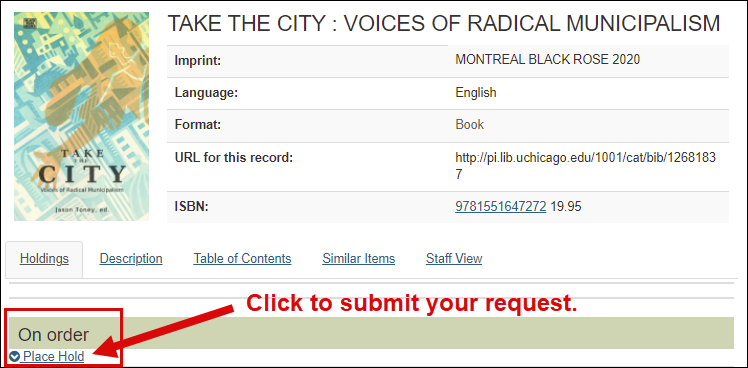
Hold Request Screen
- On the Hold Request screen, select a pickup location from the drop down menu.
- Click on the "Submit Request" button. You will be taken back to the full record and a message will display confirming your request was successfully submitted.
- Consult the "Requested Items" screen in My Library Account to check on the status of your request.
- You will receive an email notice once an item is available for pickup at your selected pickup location. All requested items are held for pickup for 7 days.